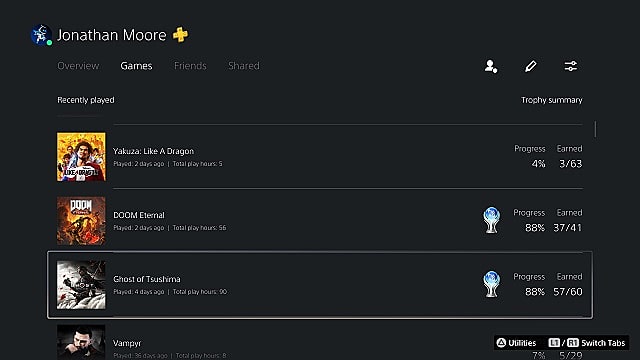If you’re like me, you may want to see how many hours you’ve put into games like Cities Skylines, Destiny 2, The Last of Us Part 2, or Ghost of Tsushima. While that’s now possible, actually finding your total play hours can be slightly confusing. Here’s what to do.
From the PlayStation 5 home screen, click on your profile avatar in the top right corner. Scroll down to “Profile” and press “X.” From there, use the D-pad to scroll over to “Games.”
All of your PlayStation 4 and PS5 games will appear in the order they were last played or accessed. Either press “X” or scroll down, and you’ll be able to see how long it’s been since you played them, your total play hours, and your trophy progress.
You’ll also be able to see how many trophies you’ve earned for a game. Finally, there’s a nice, newly-designed platinum trophy attached to games you’ve platinumed.
Note that this Games list also seems to include game demos as well, so you may have duplicate entries with different play times. For example, I have two Contra: Rogue Corps entries, one for less than one hour and another for 11 hours. I also have two entries for Nioh, one for one hour and another for 27 hours.
In a lot of ways, I’m really glad to see this functionality implemented; I love wracking up playtime hours on Steam. But it’s also a double-edged sword: what else could I have done with the 199 hours I spent playing Cities: Skylines?! I guess we’ll never know …
That’s all you need to know on how to see your total playtime hours on PS5. If you found this little tips article helpful, consider giving it a share!