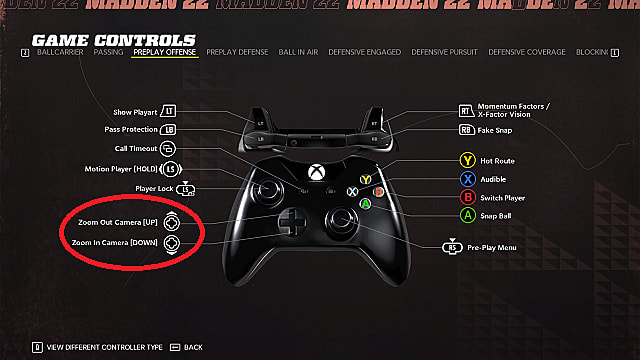If you’re a field general, there’s a chance you’ll want to see the defense from multiple angles. Or, perhaps, you’d rather be up high like the SkyCam or closer to the line of scrimmage. Regardless of the reason, changing the camera angle in Madden 22 is super simple.
If you’ve stumbled across this guide looking for how to get better field vision in Madden 23, head over here.
You can change the height and position of the default camera by using the D-pad. From the starting camera angle, you can:
Press up to get the closest view Press down to get a higher, wider view Press down again to get the highest, widest view Press down yet again to get an angled side view
You cannot cycle through the camera angles from the very bottom and the very top from pressing down or up, respectively. You must cycle through all four of them individually.
You also cannot switch camera angles once the ball is snapped. Though four of the five camera angles are very similar, each is different enough to throw you off your game if you haven’t practiced with them (especially the side-view angle).
That’s all you need to know about how to change the camera angle in Madden 22. For more on the perennial football franchise, be sure to check out our other Madden 22 guides, as well as our review.